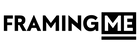3 tips to look amazing on your Zoom calls (New!)
3 tips to look amazing on your Zoom/Teams calls
Zoom calls are an essential part of the working day for all your employees. Whatever their tasks are, there usually is at least one meeting daily. And when we say Zoom we understand all other standard online video conference solutions – including Microsoft Teams, Skype, Google Meet, GoTo Meeting, Cisco Webex Meetings, FreeConference, Whereby, Goto Connect, Amazon Chime, Hangouts, etc.
And we know everyone is thankful for the video calls: they save us so much time and resources and grant all participants incredible flexibility. However, none of us was a professional video caller before the pandemic, and you can easily confirm this by googling zoom call images of people.
We did exactly this: we researched the pain points of online Zoom call images and records, and we’re more than happy to share what we discovered. Prepare to take video conferencing to a whole new level.


Goodbye, weird camera angle (Use a laptop stand)
Most often, a laptop camera shows us in an unflattering angle we call ‘the nostril panorama’. Webcams hung above or beyond a monitor result in another weird angle we call ‘the toupee view’. What is not so funny is that only 38% of the users actually used cameras that show them at a natural angle, at eye level. Meaning 62% does not care if they look professional, and we all want to ensure our employees are not some of those people.
If you wish to achieve the perfect angle, then try to position it a bit above your hairline. Make to keep it slightly angled downward. Look directly at the camera, mimicking IRL contact.
We have also incorporated easy-to-use phone/iPad stands in upcoming product launch offering as a solution to provide an eye-level view of the user at their video call.

Research findings for camera angles: 

Goodbye, bad lighting (Use at least two point lighting)
Bad lighting is, unfortunately, yet another common problem that 68% of the researched users mention when it comes to Zoom video recording.
What’s interesting is that 62% of them don't mind appearing as rogues during their online video conference due to intense background light – often coming from a window behind them. This is why we include adjustable desktop lights in our essential solutions for professional video call framing.
In essence, the ideal lighting conditions is having two light sources from the side, both behind the camera.


Research findings for lighting conditions: 
Goodbye, messy backdrop (Use a physical backdrop)
About 46% of people on a video call use the blurring or green screen effects the video conferencing apps provide. This doesn’t look very professional, but it’s still a better option than no discretion at all. Your employees can bring the game a few levels up by using a perfect realistic video backdrop or a branded frame for an impeccable visual impression. In addition, if you wish to go minimalist, create a hassle-free background – less is more. It will enable you to leave a tidy and professional image.

Research findings for desk orientation/background: 
Your frame is your brand
It is a natural urge for most people to want to leave a good impression, and this is enough of a reason to improve your visual appearance on your business calls.
Why is it important to stay on top of your game regarding video conferencing and Zoom video recording? People are visual beings, and many decisions are based primarily on visual impressions rather than rational reasons. The odds are that someone with a hard time looking into your eyes because of the stabbing window backlight won’t regard you as a professional.


It is time to reframe your staff's Zoom/Teams call impression and let them look amazing and do their magic. We provide the perfect products to help achieve your goal – we offer all video call solutions, you might need, bundles included. Feel free to search our website, and don’t miss our new product launch in coming the month (we're so excited for this!). For any queries, contact us at hello@framingme.com or WhatsApp (+65-82016482), or simply visit our Instagram, Facebook or LinkedIn.